辐射4控制台命令大全:辐射4全新控制台命令玩法指南与技巧分享
辐射4控制台命令解析
《辐射4》是一款备受欢迎的开放世界角色扮演游戏,玩家可以在后末日的波士顿废墟中探索、战斗和生存。为了提升游戏体验,许多玩家选择使用控制台命令。这些命令不仅能帮助修复bug,还能改变游戏中的各种元素,从而满足不同的需求。
如何打开控制台
要使用控制台命令,首先需要打开控制台。只需按下键盘上的“~”或“`”(通常位于ESC键下方),这会弹出一个输入框。在这个输入框中,可以输入各类指令来实现所需效果。不妨试试看,这个小技巧将极大提高你的游戏乐趣与效率。
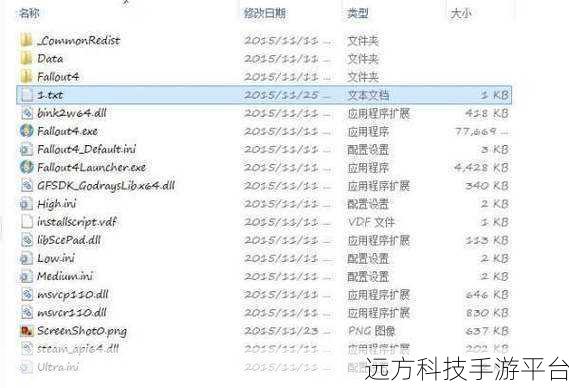
常用基本命令
一些基础但非常有用的命令能够让你更好地掌控游戏。例如,“tgm”是获得无敌模式,它会使角色免疫伤害,而不会被杀死。“tcl”则用于穿墙,让你轻松进入建筑物或者避开障碍。此外,通过“player.additem [物品ID] [数量]”,可以快速获取想要的资源,如武器、药品等,非常适合那些希望加速进程或者尝试新装备的人。
修改属性与技能
If you want to customize your character’s abilities, commands like “player.setav [属性名] [值]” can be a game-changer. This allows players to adjust attributes such as strength, agility, or charisma directly. Similarly, using “player.modav [技能名] [数值]” lets you increase skills without the usual grinding.

NPC交互与管理
Navigating NPC interactions is also streamlined through console commands. For example,“setrelationshiprank player 4”的指令可以设定某个NPC与你之间关系为友好状态,使得任务变得更加顺利。而通过“addtofaction”, 可以把特定角色添加到任意派系以解锁新的对话选项或剧情走向。这对于追求所有成就和结局的玩家来说尤其重要。
环境变化及天气调整
This post-apocalyptic world充满了不确定性,但利用控制台,你也可以影响周围环境。如使用“fw [天气代码]"进行即时气候转换,实现阳光明媚或阴雨绵绵等场景变化,为故事增添色彩。同时,也可运用"tm"开启/关闭界面显示,以便拍摄截图记录精彩瞬间。
事件触发与任务管理
The control panel allows for triggering certain in-game events or quests at will. The command "startquest" followed by the quest ID activates specific missions instantly if you've missed them during gameplay. To complete tasks rapidly and maintain progress flow efficiently, use "completeallobjectives," which finishes all objectives within a particular mission.
解决问题及调试工具
The beauty of utilizing these codes lies not only in enhancing enjoyment but also resolving glitches that might disrupt gaming experience significantly. With commands like “help,” players can explore various available options effortlessly when faced with uncertainties regarding their desired inputs.
There are endless possibilities within Fallout 4's universe waiting just behind those keystrokes! 热点话题:- 辐射系列背景知识
- 控制台命令人们最喜欢哪些功能
- 如何在辐射4中创建MOD